Since 2020, the number of people working remotely has risen exponentially. While it has provided workers with endless opportunities to improve their work-life balance, cut down on commuting time and improve personal finances, it’s not all been good.
Many people have struggled to find the space in their home for a home-working set-up, or haven’t wanted to invest in the likes of an office chair or desk which has led to physical issues such as poor posture, back pain and neck pain.
Earlier this year we decided to run a survey across 1,000 Brits to reveal how we’re working remotely – whether it’s from an office desk or the kitchen table, if we’ve noticed an increase in aches and pains and if we’ve been educated on the correct remote working setups from our workplaces.
That’s not all, we’ve spoken to osteopath James Davies – and trainer to the stars (including names such as David Beckham and Kylie Minogue!), and Eloise Skinner, a London-based pilates instructor to reveal the importance of good posture when working remotely.
Where Do Brits Tend To Work From Home?
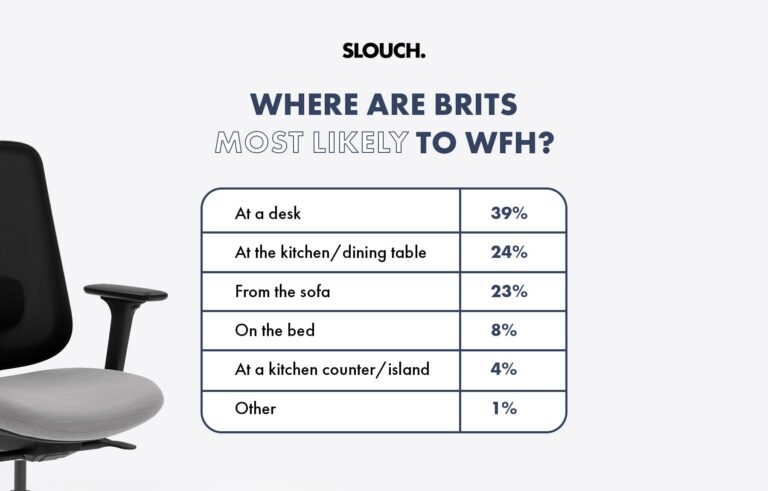
Our results revealed that less than 50% of Brits who work from home, work at a desk. While it was the most popular option, only 39% of respondents stated to do so.
The second most popular option was working from the kitchen table (25%) which was followed closely by working from the sofa (23%).
While 18-24-year-olds are more likely to work from the sofa (29%) compared to working from a desk (25%), over 65’s are the most likely to work from a desk while working remotely, with 52% saying so.
James says “I am not shocked by this at all. In fact, I thought the number might be even lower. During my visits to people’s homes, I often observe how they operate and function in their WFH setups. Many people end up working at kitchen tables, sofas, or even beds due to convenience or lack of proper equipment. This trend is especially concerning as these environments are not ergonomically designed for prolonged work, leading to physical discomfort and potential health issues.”
Are Brits Seeing An Increase In Physical Issues SInce They Began Working Remotely?
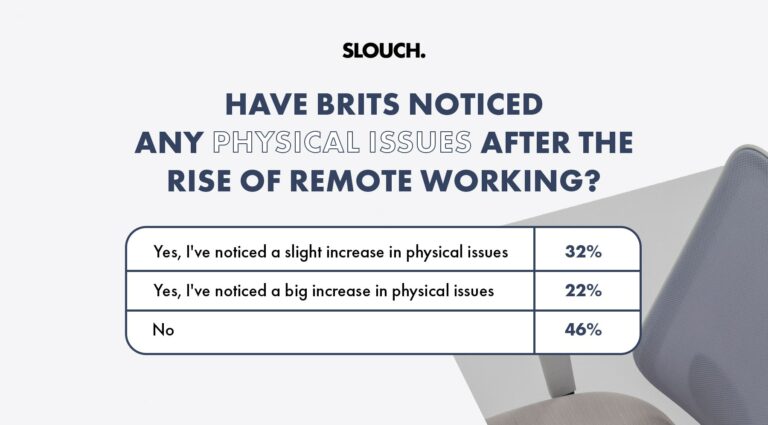
Over half of Brits have noticed an increase in physical issues since they began working remotely, with 22% saying they’ve seen a big increase in physical issues, while 32% reported that they’d seen a slight increase.
More men (25%) than women (18%) reported that they’d seen a big increase since working remotely, while more women (35%) compared to men (30%) have reported a slight increase.
Again, it was the youngest generation – 18-24-year-olds who were the most likely to report an increase in physical issues with 65% – the number gradually decreased as respondents got older.
James says “I have seen a significant increase in patients suffering from neck pain, mid-back pain, and lower back pain. Many young individuals lack a solid foundation of regular physical activity and stretching, which exacerbates these issues.”
Are Workplaces Educating Their Staff On Correct Home Working Set-Ups?

The results for this were almost reasonably split, with 45% of respondents saying they hadn’t been educated and 55% saying that they had.
James says “This is essential. If you are going to be sitting for long periods each week, you need to be properly equipped and educated. Proper education on setting up a WFH space is crucial to prevent physical issues. Many employees lack the necessary ergonomic furniture and equipment, leading to poor posture and discomfort. I often give talks and advice to companies about optimal setups for both home and office environments.”
What Equipment Are Workplaces Providing Their Remote Workers?
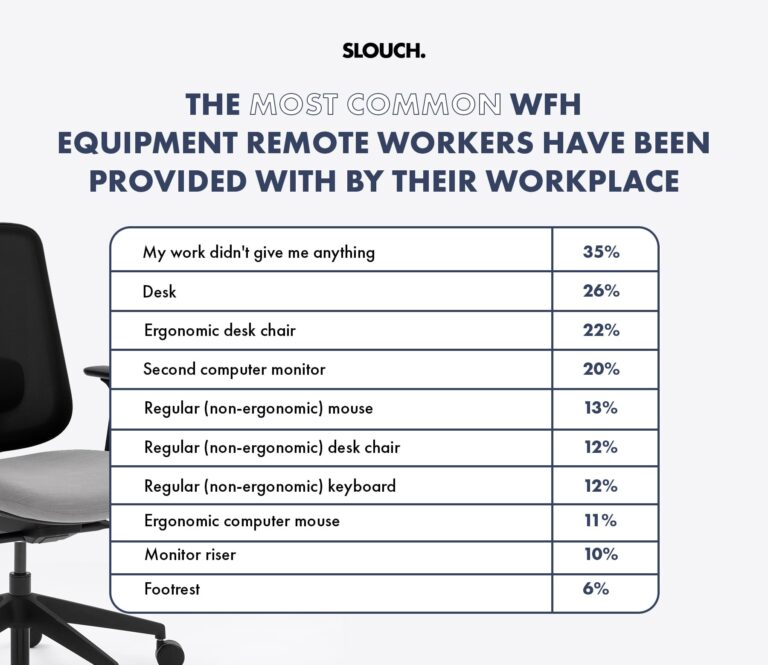
Just over a quarter of remote workers say they’ve been provided with a desk (26%), while more workers were provided with an ergonomic work chair (22%) over a regular work chair (12%).
35% of remote workers have had no equipment provided to them from their workplace. Overall the most popular equipment provided were desks, ergonomic chairs, second monitors and computer mice.
James says “It’s a growing trend since the lockdown. People tend to take the easy route, often lacking proper equipment at home. This leads to mismatched chairs and tables, causing discomfort and physical issues. Many end up working on sofas with tables that are too low or too far away. Younger individuals, in particular, may not invest in proper work setups, increasing their risk of developing aches and pain throughout the body “
How to correct your posture while working from home
We spoke to Eloise, who is a professional pilates instructor, on how to have perfect posture while working from home.
On how to sit while at a desk, she suggests “Good posture when working from home should involve both feet placed firmly on the floor, hips level with knees on the chair, legs and hips at a 90-degree angle, spine in ‘neutral’ (its natural position, avoiding arching the lower back or rounding the upper back), neck aligned with your spine (avoiding the chin coming forwards), the desk providing a 90-degree angle for your elbows, and computer screen at eye height.”
However, we know it’s not always possible to sit at a desk – or there may be other restrictions in the working environment, like a new office environment or working while commuting. When this is the case, she suggests “If you can’t maintain good posture (perhaps due to restrictions in the working environment, or other factors that make it difficult to achieve the set-up), try to keep moving: take regular breaks to stretch, reset and breathe deeply. Taking regular breaks to move is an important element of healthy working-from-home practice, even if you do have an ideal set-up”
And of course, even if we do have a whole remote working set up – sometimes we can resist but spend a slow morning working from the bed, or the last few hours on a Friday working from the sofa. Eloise suggests “If you’re working on a soft surface (like a sofa or bed), try to maintain the principles of good posture as much as you can. Making sure your spine is in the correct alignment is a great place to start, and also think about the eye-level position of your screen. If you do have periods of working away from your desk, try to make them as restricted as possible.”
Additional reading:

